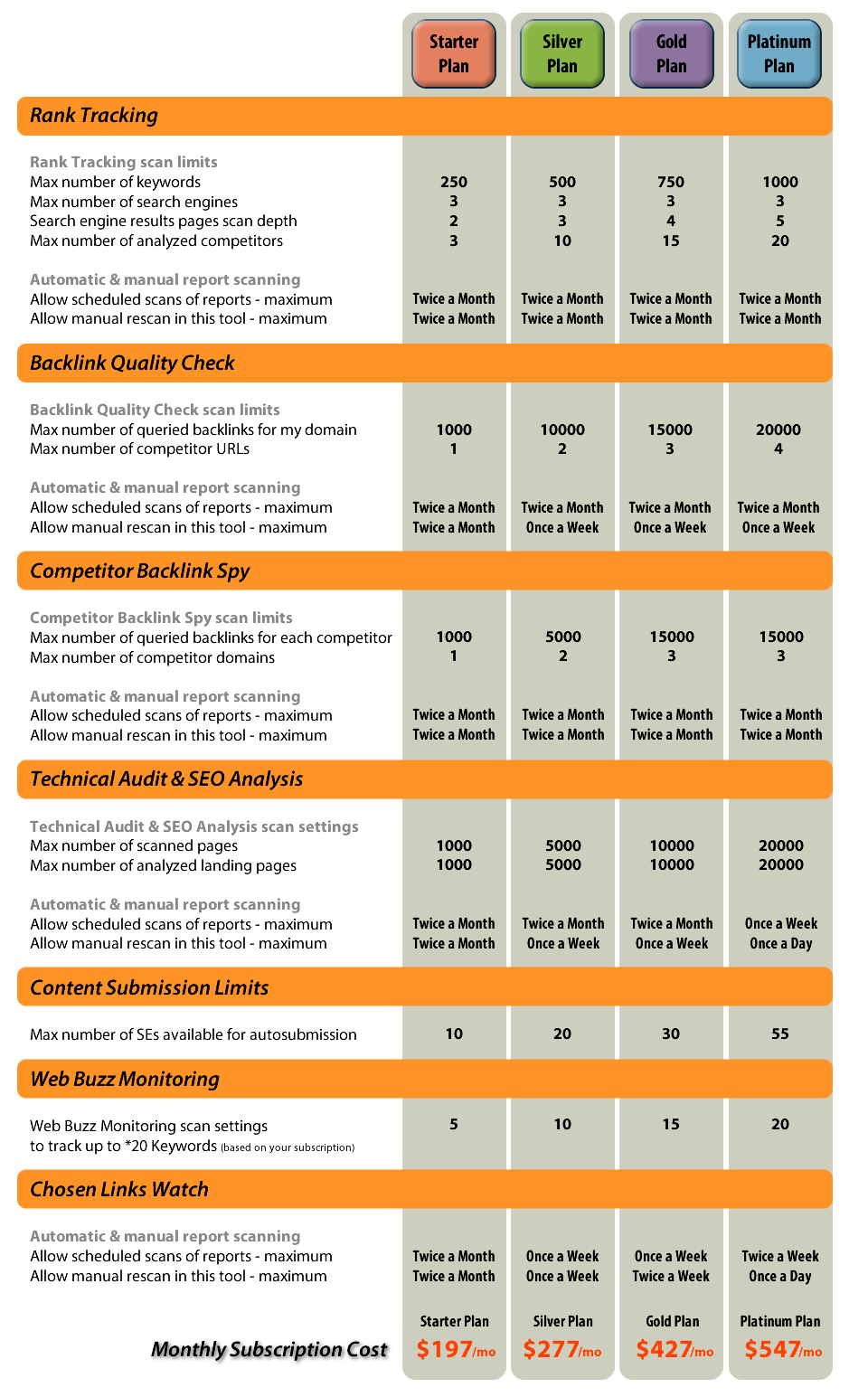A Penguin-proof toxic backlink analyzer based on Google guidelines
 Secure Your Rankings
Secure Your Rankings
After the Google Penguin update websites with poor backlink profiles saw their search engine visibility and, thus, revenue ruined. Get rid of all toxic links that may attract Google’s attention and secure your rankings.
Recover from a Google Penguin Penalty
If your site has been penalized by the Google Penguin update, use the Website Audit Software Toxic Links tool to remove all spammy unnatural links.
Keep Your Backlink Profile Clean
Analyze your backlink profile quality to be sure your link building strategy is profitable. Investigate who links to you and disavow really toxic links.
How exactly does the Website Audit Software Toxic Links tool help you?
1. Find all potentially harmful links:
Scan your site with the Website Audit Software Backlink Quality Checker and go to the ‘Toxic links’ report. Here you will see the links you may want to remove via the Google Disavow tool after you investigate them carefully.
2. Review all toxic links carefully:
The Website Audit Software Toxic Links tool uses comprehensive Ahrefs data and backs it up with a special toxicity formula for you to detect harmful links easily. Check the details explaining why the link is suspected to be toxic. Export a list of toxic links. Now you can try to contact linking sites and ask them to remove the link.
3. Report selected links to Google
If there are still some links that you cannot get removed, check them and click ‘Report selected links to Google’. You will be led through the disavowing process. The aim of the Toxic Links report is to clean up your backlink profile.
4. Keep your backlink profile clean
Schedule the Website Audit Software Backlink Quality Check tool to run the backlink profile quality report automatically. Be sure at all times that your business is secure from future Google Penguin updates.